How to build a kick-ass pitch deck that follows a simple storyline
Pitch decks…
When you’re in a startup, you know there's always a reason to work on your pitch, whether it's a round, an upcoming event, or something else.
So much time and effort go into structuring something that's been done a million times before, and yet it never gets easier.
You can get lost in the process, not knowing where to start, what to include, and what to leave out.
But in the end, all it takes is following a simple storyline:
The storyline
- There's a painful problem and it's getting worse
- A big market suffers from this problem, and it's growing
- Here we have a potential solution, superior to existing alternatives, and doable
- Led by the right team
That's it.
Once you have the story and the structure of the pitch, it gets easier.
Here's a list of must-have slides (inspired by much smarter people than me) that serve the storyline.
(Note: also useful for introducing a new product, a significant feature, and even a side hustle.)
1. Cover slide
Representative, clean, with the name of the company, logo, and a tagline or short vision statement.
Hint: time to come up with a name and a logo.
Optional: Vision/mission slide
The opening statement needs to describe the organization's long-term goals and aspirations. It should be brief and concise, inspiring, and with clear intent. Tesla's mission statement is: “To accelerate the world’s transition to sustainable energy.” If you have such a statement - you might want to use it as an opening slide, but if you don't have something strong and inspiring - better keep it out.
2. Situation
Many presentations start with the problem, but I prefer to start with the current situation to make sure everyone is on the same page. This is the starting point, in which I set the stage for the chain of events that lead to the problem.
Here's how Buffer and Coinbase started their pitches: an introduction to the existing situation.
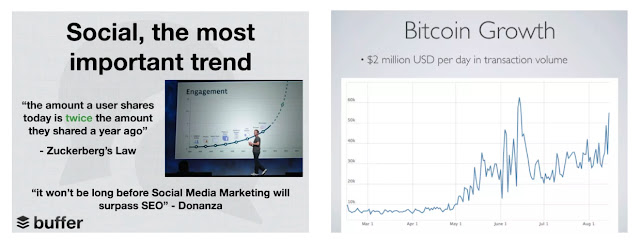 |
| Buffer and Coinbase's situation slides - introducing a trend |
3. Problem
Painful, significant, and growing. Definitely not going away.
They say you should fall in love with the problem and not the solution. Which means you need to find a good problem to solve.
The problem has to be significant enough for people to care about it and search for alternative (usually inferior) solutions. Make sure to mention them to emphasize the significance of the problem.
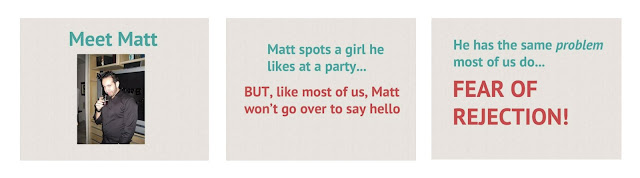 |
| Tinder's problem slide(s) |
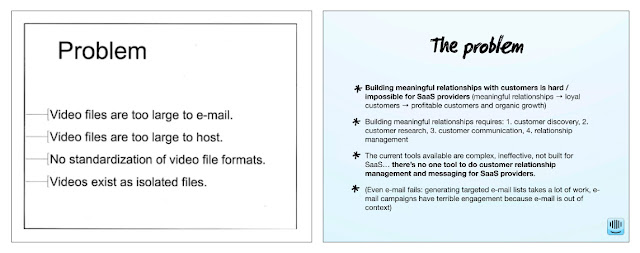 |
| YouTube and Intercom's problem slides |
4. Solution
How does your product solve the problem and how it is different from what is currently available.
What's the value proposition? How will it make the customer's life better?
A good shortcut is to borrow the name of a successful product (from another market) to explain your idea, for example: "Uber for x", or "ChatGPT for kids".
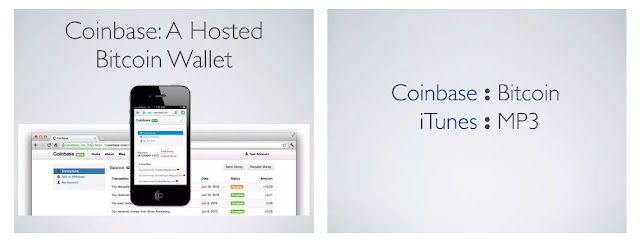 |
| Coinbase's solution slide + an extra explanation slide |
 |
| Intercom and Equitybee - solution slides |
5. Product
Usually a few screenshots (or mockups) of the product.
Not a demo. A demo will lead to an offline discussion, questions about the UX, bringing up product ideas, and bugs, it will take the discussion off course and make it hard to stick with the script.
Keep this one as short and fancy as possible, and if a demo is required - wait for a later stage.
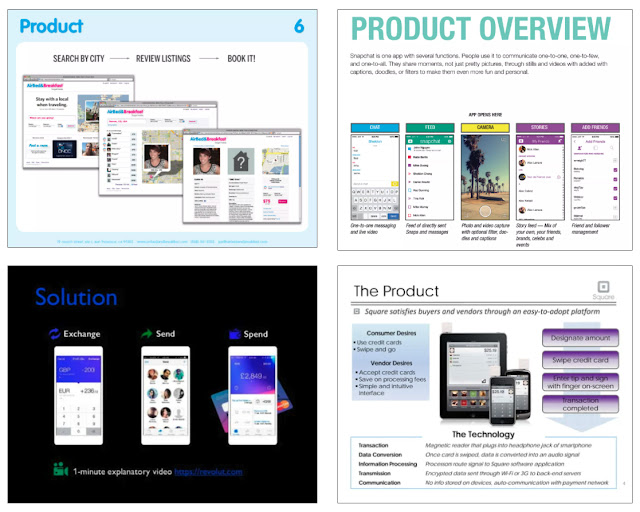 |
| Product slides by Airbnb, Snap, Revolut, and Block (Square) |
Optional: Why now?
If you selected not to start with the current "situation" slide - you can include the trends and chain of events here. This should help you build up momentum and FOMO.
6. Target market:
Who is your target market, and how big is the opportunity?
It's an exercise, so use TAM and SAM, and make them look enormous, but don't make fun of it: include some reliable sources to build credibility.
 |
| Equitybee and Revolut market size slides |
7. Competitive landscape
Here's how you start researching your competitors.
If you don't show any - you'll look unreliable. If you can't find any - that's a red flag that the business may not be as interesting as you think.
Recently funded competitors might feel like a treat, but their existence is a validation of the problem. So make sure to include them and their story.
And no matter what, make sure your product looks superior to all the others (even if it hasn't been built yet... 😉):
- Always have the highest number of checkmarks ✅
- Always place yourself at the top right corner of the quadrant 😉.
(Oh, and be prepared to explain why...)
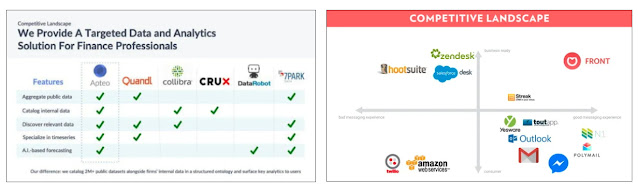 |
| Apteo and Front's competitive landscape slides |
In the introduction and launch of the first iPhone in 2007, Steve Jobs described other phones as either "not so smart" or "hard to use".
It was a brilliant way to describe the superiority and uniqueness of the iPhone.
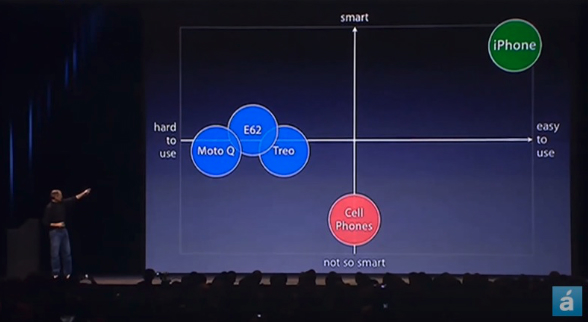 |
| Place it in the top right corner... higher... a little bit further to the right... that's it! |
8. Business model
How are you going to make money?
There are a few topics to include in this slide: pricing strategy, revenue model, expected LTV, sales and distribution models, and anything else that is relevant.
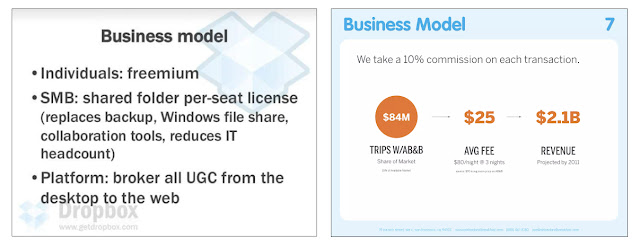 |
| Dropbox and Airbnb's business model slides |
Tip: Don't go too far with financial projections. In early stages, all numbers are made up. They know it, you know it. Play the game politely and explain your assumptions.
9. Go-to-market
Remember our storyline? The problem many are suffering from, and only you have the solution? Well, assuming there are people out there willing to pay for your solution - do you know how to find them? That's go-to-market.
Describe how you plan to reach and acquire customers, including marketing and sales strategies.
This slide needs to convince everyone that you know how to reach your target audience, and more importantly - know how to sell them your product.
Come prepared to answer questions like what would be the target audience, and how much will it cost to bring them on board? What's the CAC, conversion rate, and other marketing-oriented questions.
If you haven't launched yet, you might need to estimate based on experiments you ran or research you conducted, but if your product is already out there - you need to present those numbers like a pro.
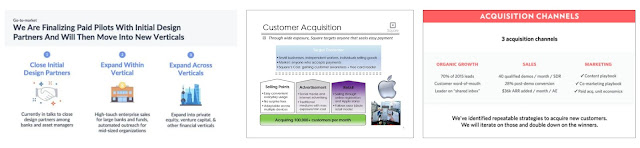 |
| Apteo, Square, and Front's go-to-market slides |
10. Team:
Founders are on top, then key employees or managers, and then advisors.
Emphasize what makes them the right team: relevant experience, unique knowledge, and most of all: track record.
Use strong visuals to emphasize the team's strengths: company logos, track record, previous M&A, etc.
Don't know where to start? Look here.
11. Traction / Achievements
There are various ways to demonstrate traction and show progress. Select the ones that make sense and make sure to include them in your presentation:
- Milestones (done + planned)
- Traction (number of users, early sign-ups, revenue, conversion rate, retention, etc.)
- Significant deals signed
- Partnerships
- Testimonials
Without demonstrating any of the above, how will they trust your ability to execute?
 |
| Traction slides by Heyday, Revolut, and Buffer |
 |
| Traction slides by Coinbase, Intercom, and YouTube |
12. Financials
This one typically requires more than one slide and should include the following:
- P&L (Revenue, Cost of Goods Sold / Cost of Sales, Gross Profit, EBITDA)
- Expenses breakdown
- Balance sheet
- Key revenue/profit matrics if any
Financing information (e.g. funding secured, terms of funding)
Relevant financial documents (e.g. financial statements, budget projections)
Optional: Highlights / Summary
Generally, it's best to keep presentations short and sweet, but sometimes a summary slide can help reinforce key points.
In any event, a summary slide should include nothing but a few short bullets.
13. The Ask
This slide should state the amount of funding that you are seeking and how you plan to use it. The use of proceeds should include key milestones or goals that you plan to achieve.
 |
| The Ask slides by Intercom and Zestful |
Appendix
Assume there will be questions, and it's always best to get prepared with some nice-looking slides.
Here are the ones I found to be handy:
- Product roadmap
- Additional metrics (if available) such as conversion rates, retention rates, hard activation ratio, etc.
- Unit economics (if available)
- Cap table
- Referencable reports
- Top Risks and how do you plan to address them
- Anything else that pops up often as a question - should get a dedicated slide so it's available for future discussions.
Design
- Get rid of too much text, it's a TikTok world.
- Pay attention to alignment, margins, white spaces
- Be consistent (reusing old slides = different fonts, different colors 🤦🏻♂️)
- Use proper visuals (hint: high-resolution images, keep proportions, don't be weird)
- Don't get too fancy - you don't want it to look like you don't have anything better to do...

Comments
Post a Comment